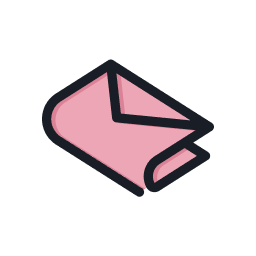Features 🚀
1️⃣ Sign up for a unique Slick email
Download the app and go through the sign up process.
You will be able to pick a unique username which will form part of your Slick email.
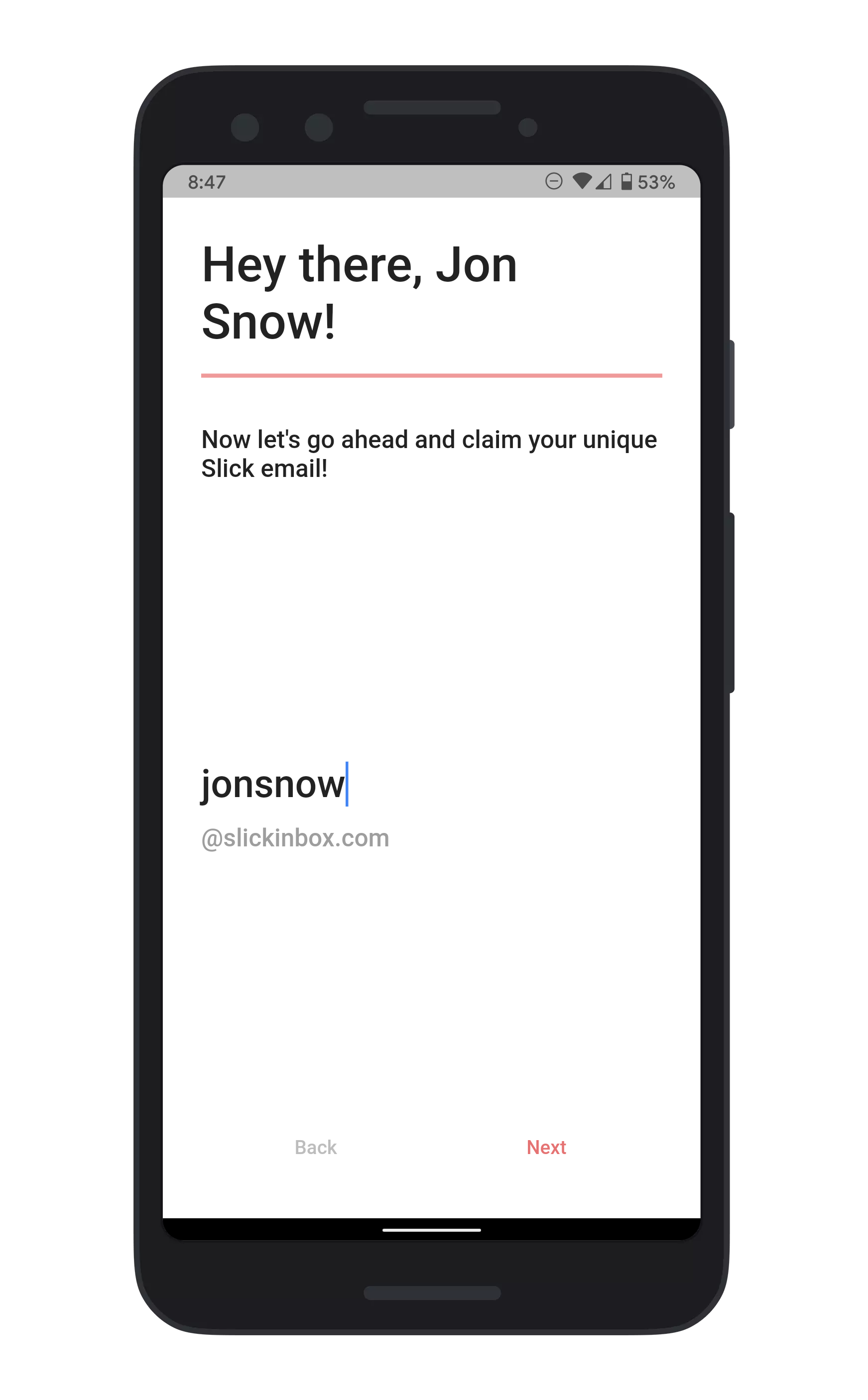

2️⃣ Navigate to your favorite websites with newsletters
Don't have a favorite? No worries, check out some of mine here!
- James Clear's 3, 2, 1
- James Clear's Newsletter
- Maker Mind
- Product Hunt
In this newsletter, James Clear, author of `Atomic Habit` shares 3 ideas from him, 2 quotes from others, and 1 question that he leaves for the reader. The question is often very self-reflecting and I absolutely love how it constantly makes me reflect on myself.
Another one from James Clear, this one is focused on longer form of content, discussing topics like `Why Facts Don't Change Our Mind`. He's perhaps the wisest person I know!
In this newsletter, Anne-Laure curates the best resources around the internet and from her own learnings to share with us the neuroscience behind creativity and productivity. I am constantly learning something new from this newsletter!
Product Hunt Daily gives you cool updates from the Product Hunt community, from the latest new apps to the latest ideas, I love receiving it to keep up with the current trend!
3️⃣ Subscribe with your Slick email
Remember the username you picked earlier during sign-up? That would form part of your Slick email!
So just type that in on those websites and hit that `Subscribe` button!
It should look something like `username@slickinbox.com`


4️⃣ That's it, you're done! 🎉
You should have received a confirmation email from the publishers, click that and you're officially subscribed to the newsletters!
Now your newsletters will show up in Slick, where they belong.
Convinced yet?
Change the way you read newsletters.
Join now